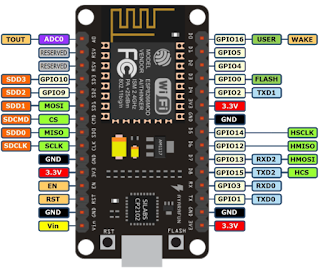วันจันทร์ที่ 5 พฤศจิกายน พ.ศ. 2561
วันอังคารที่ 30 ตุลาคม พ.ศ. 2561
ESP8266 + GPS + Realtime tracking +HTML+No need app
MAP I/O
Wiring
Node MCU >> GPS
D1 (GPIO 5) >> RX
D2 (GPIO 4) >> TX
3V >> VCC
GND >> GND
GPS(Global Positioning system )
NMEA(National Marine Electronics Association) structure
$GPRMC,162254.00,A,3723.02837,N,12159.39853,W,0.820,188.36,110706,,,A*74
$GPVTG,188.36,T,,M,0.820,N,1.519,K,A*3F
$GPGGA,162254.00,3723.02837,N,12159.39853,W,1,03,2.36,525.6,M,-25.6,M,,*65
$GPGSA,A,2,25,01,22,,,,,,,,,,2.56,2.36,1.00*02
$GPGSV,4,1,14,25,15,175,30,14,80,041,,19,38,259,14,01,52,223,18*76
$GPGSV,4,2,14,18,16,079,,11,19,312,,14,80,041,,21,04,135,25*7D
$GPGSV,4,3,14,15,27,134,18,03,25,222,,22,51,057,16,09,07,036,*79
$GPGSV,4,4,14,07,01,181,,15,25,135,*76
$GPGLL,3723.02837,N,12159.39853,W,162254.00,A,A*7C
$GPZDA,162254.00,11,07,2006,00,00*63
In this project We need only coordinate then We need only "$GPGGA"
$GPGGA,162254.00,3723.02837,N,12159.39853,W,1,03,2.36,525.6,M,-25.6,M,,*65
GGA - essential fix data which provide 3D location and accuracy data. $GPGGA,123519,4807.038,N,01131.000,E,1,08,0.9,545.4,M,46.9,M,,*47
Where:
GGA Global Positioning System Fix Data
123519 Fix taken at 12:35:19 UTC
4807.038,N Latitude 48 deg 07.038' N
01131.000,E Longitude 11 deg 31.000' E
1 Fix quality: 0 = invalid
1 = GPS fix (SPS)
2 = DGPS fix
3 = PPS fix
4 = Real Time Kinematic
5 = Float RTK
6 = estimated (dead reckoning) (2.3 feature)
7 = Manual input mode
8 = Simulation mode
08 Number of satellites being tracked
0.9 Horizontal dilution of position
545.4,M Altitude, Meters, above mean sea level
46.9,M Height of geoid (mean sea level) above WGS84
ellipsoid
(empty field) time in seconds since last DGPS update
(empty field) DGPS station ID number
*47 the checksum data, always begins with *
If the height of geoid is missing then the altitude should be suspect. Some non-standard implementations report altitude with respect to the ellipsoid rather than geoid altitude. Some units do not report negative altitudes at all. This is the only sentence that reports altitude.
GPS module : https://goo.gl/UbMufK
GPS Module Banggood : https://goo.gl/2JmreQ
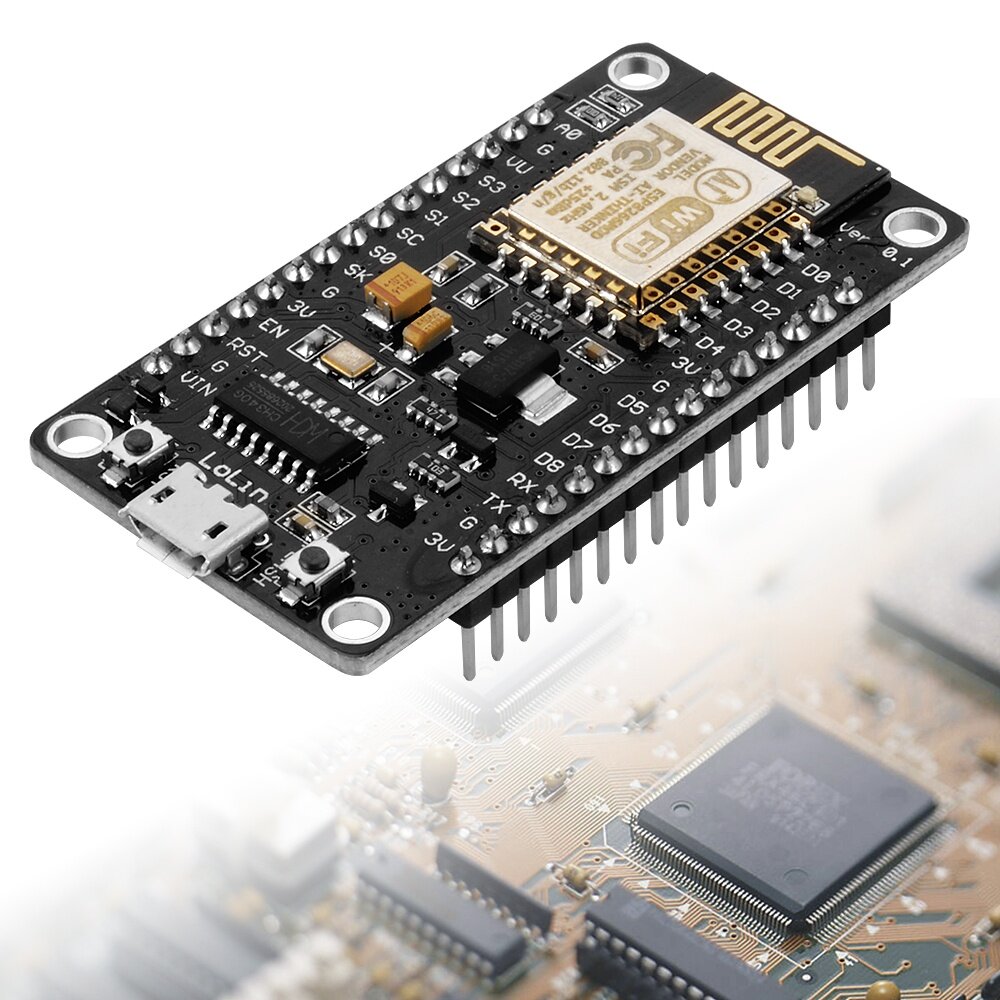
ESP8266 NodeMCU : https://goo.gl/7MoawN
ESP8266 NodeMCU Banggood : https://goo.gl/cBFyZ3
Please Donate for long life blog
ขอเชิญร่วมบริจาค เพื่อสนับสนุนทุนการทำโครงงานต่อไป
ขอเชิญร่วมบริจาค เพื่อสนับสนุนทุนการทำโครงงานต่อไป

Click Link : https://paypal.me/aarduinothai
CODE
#include <SoftwareSerial.h>
#include <TinyGPS++.h>
#include <ESP8266WiFi.h>
#include <ESP8266WiFiAP.h>
#include <ESP8266WiFiGeneric.h>
#include <ESP8266WiFiMulti.h>
#include <ESP8266WiFiScan.h>
#include <ESP8266WiFiSTA.h>
#include <ESP8266WiFiType.h>
#include <WiFiClient.h>
#include <WiFiClientSecure.h>
#include <WiFiServer.h>
#include <WiFiUdp.h>
TinyGPSPlus gps;
SoftwareSerial ss(4,5); // for connect GPS
const char* ssid = "santi";
const char* password = "santi12345678";
float latitude , longitude;
int year,month,date,hour,minute,second;
String date_str,time_str,lat_str,lng_str;
int pm;
WiFiServer server(80);
void setup()
{
Serial.begin(115200);
ss.begin(9600);
Serial.println();
Serial.print("Connecting to ");
Serial.println(ssid);
WiFi.begin(ssid,password);
while(WiFi.status() != WL_CONNECTED)
{
delay(500);
Serial.print(".");
}
Serial.println("");
Serial.println("WiFi Connected");
server.begin();
Serial.println("Start Started");
//Show IP address
Serial.println(WiFi.localIP());
}
void loop()
{
while (ss.available()>0)
if(gps.encode(ss.read()))
{
if(gps.location.isValid())
{
latitude = gps.location.lat();
lat_str = String(latitude , 6);
longitude = gps.location.lng();
lng_str = String(longitude , 6);
}
if(gps.date.isValid())
{
date_str = "";
date = gps.date.day();
month = gps.date.month();
year = gps.date.year();
if(date<10)
date_str = '0';
date_str += String(date);
date_str += "/";
if(month < 10)
date_str += '0';
date_str += String(month);
date_str += "/";
if(year<10)
date_str += '0';
date_str += String(year);
}
if(gps.time.isValid())
{
time_str = "";
hour = gps.time.hour();
minute = gps.time.minute();
second = gps.time.second();
minute = (minute + 30);
if(minute>59)
{
minute = minute - 60;
hour = hour + 1;
}
hour = (hour + 5);
if (hour > 23)
hour = hour - 24;
if(hour>= 12)
pm = 1;
else
pm = 0;
hour = hour % 12;
if(hour < 10)
time_str ='0';
time_str += String(hour);
time_str += ":";
if(minute<10)
time_str ='0';
time_str += String(minute);
time_str += ":";
if(second<10)
time_str ='0';
time_str += String(second);
if (pm == 1)
time_str += "PM";
else
time_str += "AM";
}
}
// Check if a client has connected
WiFiClient client = server.available();
if(!client)
{
return;
}
//prepare the response
String s = "HTTP/1.1 200 OK\r\nContent-Type: text/html\r\n\r\n <!DOCTYPE html><html><head><title>GPSNodeMCU A-Arduino </title><style>";
s += "a:link {background-color: YELLOW;text-decoration: none;}";
s += "table,th,td {border: 1px solid black;}</style></head><body><h1 style=";
s += "font-size:300%;";
s += " ALIGN=CENTER> GPS Interfacing with NodeMCU</h1>";
s += "<p ALIGN=CENTER style=""font-size:150%;""";
s += "> <b>Location Details</b></p><table ALIGN=CENTER style=";
s += "width:50%";
s += "> <tr> <th>Latitude</th>";
s += "<td ALIGN=CENTER>";
s += lat_str;
s += "</td></tr><tr><th>Longitude</th><td ALIGN=CENTER>";
s += lng_str;
s += "</td></tr><tr><th>Date</th><td ALIGN=CENTER>";
s += date_str;
s += "</td></tr><tr><th>Time</th><td ALIGN=CENTER>";
s += time_str;
s += "</td></tr></table>";
if(gps.location.isValid())
{
s += "<a href=\"http://maps.google.com/maps?&z=15&mrt=yp&t=k&q=";
s += lat_str;
s += '+';
s += lng_str;
s += "\">Click here!To check the location in Google maps.</a>";
}
s += "</body> </html> \n";
client.print(s);
delay(100);
}
วันอาทิตย์ที่ 21 ตุลาคม พ.ศ. 2561
ESP8266 web server Home IOT
ESP8266
Use CH340G repalce the CP2102.
Open-source, Interactive, Programmable, Low cost, Simple, Smart, WI-FI enabled
FOR Arduino like hardware IO
Advanced API for hardware IO, which can dramatically reduce the redundant work for configuring and manipulating hardware.
Code like FOR arduino, but interactively in Lua script.
Nodejs style network API
Event-driven API for network applicaitons,
which faciliates developers writing code running on a 5mm*5mm sized MCU in Nodejs style.
Greatly speed up your IOT application developing process.
Lowest cost WI-FI
Less than $3 WI-FI MCU ESP8266 integrated and esay to prototyping development kit.
We provide the best platform for IOT application development at the lowest cost.
ขั้นตอนการลงโปรแกรม
และ ติดตั้ง
1.
โหลดIDE เวอร์ชั่น 1.6.5
ถ้าตัวอื่นก็ลองดูได้ครับผมใช้ตัวนี้
โหลดจาก https://www.arduino.cc/en/Main/Software
เลื่อนลงมาอีกนิดจะมีให้เลือกเวอร์ชั่น
Previous Release

Code

Previous Release
การติดตั้ง Board ESP8266IDE Sketch ที่แนะนำคือ เวอร์ชั่น 1.6.5
File
>Preferences>
ขั้นตอนการตรวจสอบว่าบอร์ดติดตั้งหรือยัง
MAP I/O
ต่อวงจรสำหรับ โรเจคนี้
Please Donate for long life blog
ขอเชิญร่วมบริจาค เพื่อสนับสนุนทุนการทำโครงงานต่อไป
ขอเชิญร่วมบริจาค เพื่อสนับสนุนทุนการทำโครงงานต่อไป

#include <ESP8266WiFi.h>
#include <WiFiClient.h>
#include <ESP8266WebServer.h>
#include <ESP8266mDNS.h>
MDNSResponder mdns;
// Replace with your network credentials
const char* ssid = "santi";
const char* password = "santi12345678";
ESP8266WebServer server(80);
String webPage = "";
Int gpio16_pin = D0;
int gpio5_pin = D1;
int gpio4_pin = D2;
int gpio0_pin = D3;
void setup(void){
webPage +=
"<h1>A-Arduino Farm</h1><p>pump#1 <a
href=\"socket1On\"><button>ON</button></a> <a
href=\"socket1Off\"><button>OFF</button></a></p>";
webPage +=
"<p>Pump#2 <a
href=\"socket2On\"><button>ON</button></a> <a
href=\"socket2Off\"><button>OFF</button></a></p>";
webPage +=
"<p>Pump#3 <a
href=\"socket3On\"><button>ON</button></a> <a
href=\"socket3Off\"><button>OFF</button></a></p>";
webPage +=
"<p>Pump#4 <a href=\"socket4On\"><button>ON</button></a> <a
href=\"socket4Off\"><button>OFF</button></a></p>";
// preparing GPIOs
pinMode(gpio16_pin,
OUTPUT);
digitalWrite(gpio16_pin, HIGH);
pinMode(gpio5_pin,
OUTPUT);
digitalWrite(gpio5_pin, HIGH);
pinMode(gpio4_pin,
OUTPUT);
digitalWrite(gpio4_pin, HIGH);
pinMode(gpio0_pin,
OUTPUT);
digitalWrite(gpio0_pin, HIGH);
delay(1000);
Serial.begin(115200);
WiFi.begin(ssid,
password);
Serial.println("");
// Wait for
connection
while (WiFi.status()
!= WL_CONNECTED) {
delay(500);
Serial.print(".");
}
Serial.println("");
Serial.print("Connected to ");
Serial.println(ssid);
Serial.print("IP address: ");
Serial.println(WiFi.localIP());
if
(mdns.begin("esp8266", WiFi.localIP())) {
Serial.println("MDNS
responder started");
}
server.on("/", [](){
server.send(200,
"text/html", webPage);
});
server.on("/socket1On", [](){
server.send(200,
"text/html", webPage);
digitalWrite(gpio16_pin, LOW);
delay(1000);
});
server.on("/socket1Off", [](){
server.send(200,
"text/html", webPage);
digitalWrite(gpio16_pin, HIGH);
delay(1000);
});
server.on("/socket2On", [](){
server.send(200,
"text/html", webPage);
digitalWrite(gpio5_pin, LOW);
delay(1000);
});
server.on("/socket2Off", [](){
server.send(200,
"text/html", webPage);
digitalWrite(gpio5_pin, HIGH);
delay(1000);
});
//////////////////////
server.on("/socket3On", [](){
server.send(200,
"text/html", webPage);
digitalWrite(gpio4_pin,
LOW);
delay(1000);
});
server.on("/socket3Off", [](){
server.send(200,
"text/html", webPage);
digitalWrite(gpio4_pin, HIGH);
delay(1000);
});
server.on("/socket4On", [](){
server.send(200,
"text/html", webPage);
digitalWrite(gpio0_pin, LOW);
delay(1000);
});
server.on("/socket4Off", [](){
server.send(200,
"text/html", webPage);
digitalWrite(gpio0_pin, HIGH);
delay(1000);
});
server.begin();
Serial.println("HTTP server started");
}
void loop(void){
server.handleClient();
}
วันจันทร์ที่ 24 กันยายน พ.ศ. 2561
วันพุธที่ 12 กันยายน พ.ศ. 2561
GSM sim808 GSM / GPS /GPRS show real location using AT command.

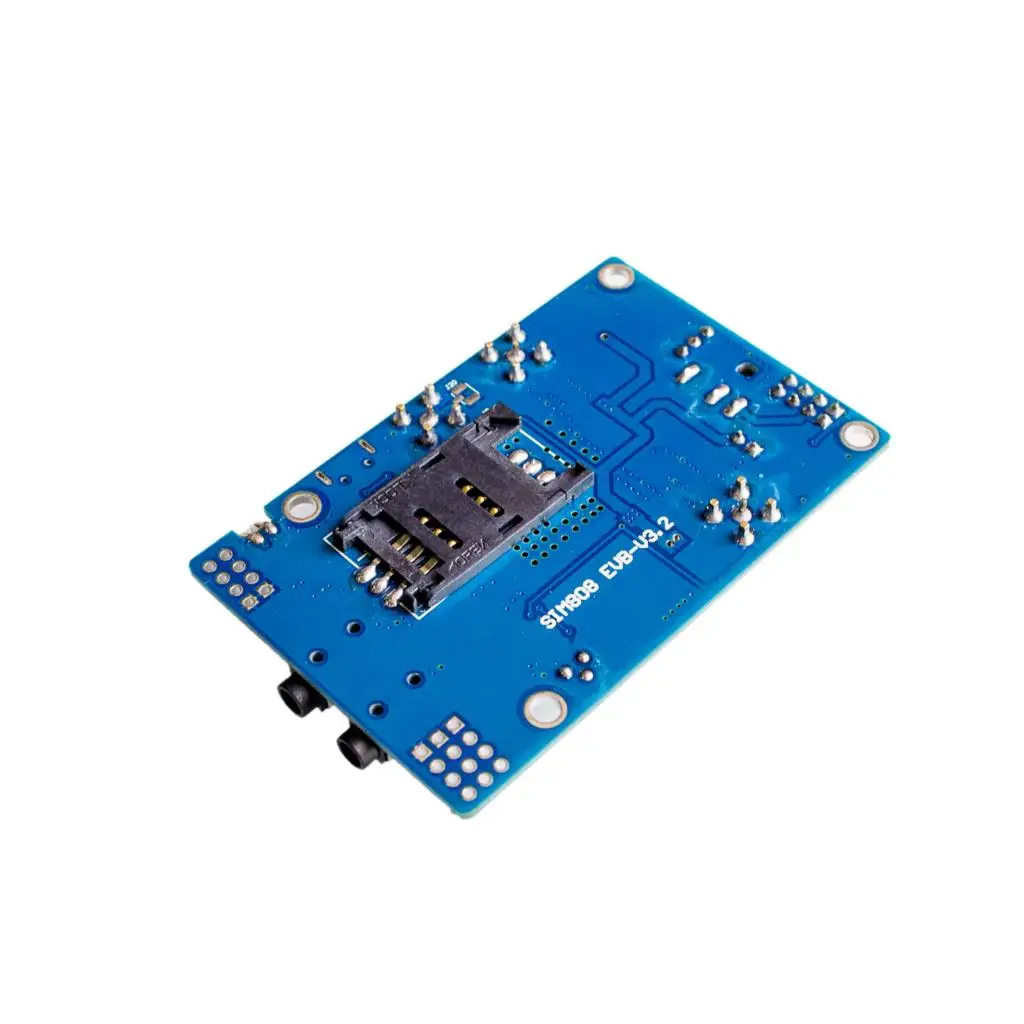

Code
#include <SoftwareSerial.h>
SoftwareSerial sim808(7,8);
char phone_no[] = "084xxxxxx"; // replace with your phone no.
String data[5];
#define DEBUG true
String state,timegps,latitude,longitude;
void setup() {
sim808.begin(9600);
Serial.begin(9600);
delay(50);
sim808.print("AT+CSMP=17,167,0,0"); // set this parameter if empty SMS received
delay(100);
sim808.print("AT+CMGF=1\r");
delay(400);
sendData("AT+CGNSPWR=1",1000,DEBUG);
delay(50);
sendData("AT+CGNSSEQ=RMC",1000,DEBUG);
delay(150);
}
void loop() {
sendTabData("AT+CGNSINF",1000,DEBUG);
if (state !=0) {
Serial.println("State :"+state);
Serial.println("Time :"+timegps);
Serial.println("Latitude :"+latitude);
Serial.println("Longitude :"+longitude);
sim808.print("AT+CMGS=\"");
sim808.print(phone_no);
sim808.println("\"");
delay(300);
sim808.print("http://maps.google.com/maps?q=loc:");
sim808.print(latitude);
sim808.print(",");
sim808.print (longitude);
delay(200);
sim808.println((char)26); // End AT command with a ^Z, ASCII code 26
delay(200);
sim808.println();
delay(20000);
sim808.flush();
} else {
Serial.println("GPS Initialising...");
}
}
void sendTabData(String command , const int timeout , boolean debug){
sim808.println(command);
long int time = millis();
int i = 0;
while((time+timeout) > millis()){
while(sim808.available()){
char c = sim808.read();
if (c != ',') {
data[i] +=c;
delay(100);
} else {
i++;
}
if (i == 5) {
delay(100);
goto exitL;
}
}
}exitL:
if (debug) {
state = data[1];
timegps = data[2];
latitude = data[3];
longitude =data[4];
}
}
String sendData (String command , const int timeout ,boolean debug){
String response = "";
sim808.println(command);
long int time = millis();
int i = 0;
while ( (time+timeout ) > millis()){
while (sim808.available()){
char c = sim808.read();
response +=c;
}
}
if (debug) {
Serial.print(response);
}
return response;
}
วันอังคารที่ 4 กันยายน พ.ศ. 2561
วันพุธที่ 29 สิงหาคม พ.ศ. 2561
วันพฤหัสบดีที่ 23 สิงหาคม พ.ศ. 2561
GSM sim 900 Learn AT command made Flooding and Raining Alert
 |
คลิ้กดูรายละเอียดครับ
รายละเอียด New SIM900A V4.0 Kit Wireless Extension Module GSM GPRS Board Antenna Tested Worldwide Store - intl
- 100% brand new
- High quality & professional
Features:
The onboard two set power supply interface VCC5 5V power supply, VCC4 interface, 3.5--4.5V power supply, optional power on self starting (default) and control start.
The onboard SMA (default) and IPXmini antenna interface, SIM900A interface reserved reset.
The size of the module is 49*50, all the new and original device.
The computer can give early computer debugging USB module power supply, a very large amount of data under the condition of the recommended current more than 1A. Standby dozens of MA data can be set to provide dormancy, dormancy of 10MA low power. Support 2, mobile phone 3,4G card.
The serial port circuit: support for 3.3V single chip microcomputer. TTL serial port support
3.3 and 5V single chip microcomputer.
The SIM card circuit to increase the SMF05C ESD chip.
Antenna circuit: guarantee short and straight, so as to ensure the signal strength.
PCB display screen printing mark: each interface, convenient development two times, the SIM900/A hardware is completely follow the design when the design manual.
Two power supply interface: VCC5, 5V DC above 1A. Computer 5V power supply can be early computer USB. DC long data circuit over larger recommended 5V1A. VCC4, 3.5--4.5V power supply, ibid., suitable for lithium battery.
Control pin all leads.
A TTL level, compatible with 3.3V and 5V.
The two antenna interface, the default SMA straight head, connector for IPXmini antenna.
One way of speech interface, the way Mike interface.
The control interface of each pin description:
GND - GND
SIMR SIM900A RXD, TTL level, can not be directly connected to the 232 level
SIMT SIM900A TXD, TTL level, can not be directly connected to the 232 level
RST - SIM900A reset, active low
VCC_MCU when the SIM900A module and 5V TTL level communication, this pin is connected to DC 5V; when the level of communication of SIM900A and 3.3V TTL, this pin is connected to DC 3.3V.
VCC5----DC 5V input.
VCC4------DC3.5--4.5 input
Onboard Resources:
Serial port circuit(with protection)
Antenna interface circuit(SMA bend female port)
SIM card circuit(flip SIM slot)
4*3.5 fixture hole 4pcs
SIM900A serial port output terminal
Specifications:
Size:49mm x 47mm
Net Weight:28g
Weight: 38g
Wiring
A TTL level, compatible with 3.3V and 5V.
The two antenna interface, the default SMA straight head, connector for IPXmini antenna.
One way of speech interface, the way Mike interface.
The control interface of each pin description:
GND - GND
SIMR SIM900A RXD, TTL level, can not be directly connected to the 232 level
SIMT SIM900A TXD, TTL level, can not be directly connected to the 232 level
RST - SIM900A reset, active low
VCC_MCU when the SIM900A module and 5V TTL level communication, this pin is connected to DC 5V; when the level of communication of SIM900A and 3.3V TTL, this pin is connected to DC 3.3V.
VCC5----DC 5V input.
VCC4------DC3.5--4.5 input
Green wire : RX
Gray wire : TX
External power supply
RX,TX connect to 2,3
External power supply 5 volt
///////////////////////////////////AT command\\\\\\\\\\\\\\\\\\\\\\\\\\\\\\\\\\\
Link here is AT command document 👇👇
****************CODE****************
Test send message using AT command
#include <SoftwareSerial.h>
SoftwareSerial sim900a(7, 8); // 7=RX, 8=TX // GSM TX SHOULD CONNECT TO 2, GSM RX SHOULD CONNECT TO 3
void setup() {
Serial.begin(9600);
sim900a.begin(9600);
}
void loop()
{
delay(1000);
send_test_sms();// SEND TEST SMS
}
void send_test_sms()
{
sim900a.print("AT\r");//
delay(500);
sim900a.print("AT+CMGF=1;\r"); // select message mode
delay(500);
sim900a.print("AT+CMGS=\"0843545xxx\";\r"); // ENTER YOUR RECEIVER PHONE NO
delay(500);
sim900a.print("I AM GSM AND SENDING SMS TEST SMS");// message data , you can send variables , strings or any kind of other data
sim900a.print("\r");
delay(1000);
sim900a.println((char)26);
sim900a.write(0x1a);// CTRL+Z SENDING CODE CTRL+Z=0x26
}
😃😃😃😃😃😃😃😃😃😃Add sensor 😃😃😃😃😃😃😃😃
#include <SoftwareSerial.h>
SoftwareSerial sim900a(7, 8); // 7=RX, 8=TX // GSM TX SHOULD CONNECT TO 7,
GSM RX SHOULD CONNECT TO 8
// wet sensor para
const int analogInPin = A0; // Analog input pin that the potentiometer is attached to
const int analogOutPin = 9; // Analog output pin that the LED is attached to
int sensorValue = 0; // value read from the pot
int outputValue = 0; // value output to the PWM (analog out)
///////////////////////////////////////////////////
void setup() {
Serial.begin(9600);
sim900a.begin(9600);
}
void loop()
{
delay(1000);
send_test_sms();// SEND TEST SMS
//WetSensor();
}
void send_test_sms()
{
sim900a.print("AT\r");//
delay(500);
sim900a.print("AT+CMGF=1;\r");// select message mode
delay(500);
sim900a.print("AT+CMGS=\"your phone no. \";\r");// RECEIVER PHONE NO HERE
delay(500);
// read the analog in value:
sensorValue = analogRead(analogInPin);
// map it to the range of the analog out:
outputValue = map(sensorValue, 0, 1023, 0, 255);
// change the analog out value:
analogWrite(analogOutPin, outputValue);
// print the results to the Serial Monitor:
Serial.print("sensor = ");
Serial.print(sensorValue);
Serial.print("\t output = ");
Serial.println(outputValue);
// wait 2 milliseconds before the next loop for the analog-to-digital
// converter to settle after the last reading:
delay(100);
if(sensorValue < 500) //
{
sim900a.print("Flooding warnign !!! ");
sim900a.print("\r");
delay(1000);
sim900a.println((char)26);
sim900a.write(0x1a);// CTRL+Z SENDING CODE CTRL+Z=0x26
}
}
สมัครสมาชิก:
บทความ (Atom)
-
Please watch this VDO First Hook up I2C LCD I2C LCD Connect LCD >>> Arduino GND >...
-
MAP I/O Wiring Node MCU >> GPS D1 (GPIO 5) >> RX ...